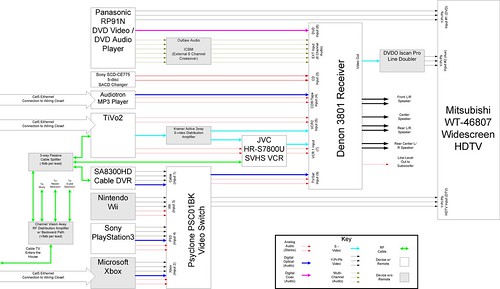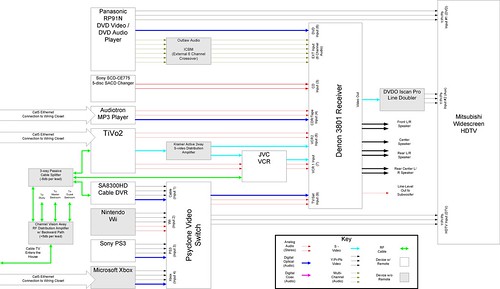I (obviously) buy a lot of games. It's an occasional point of contention that I actually buy more games then I play. It's my intention to eventually remedy this by playing all the games in my collection, but to date... I've only played about half the games that I own.
I (obviously) buy a lot of games. It's an occasional point of contention that I actually buy more games then I play. It's my intention to eventually remedy this by playing all the games in my collection, but to date... I've only played about half the games that I own.However, this post isn't about my spending habits.
In addition to buying a lot of games... I also read a lot of game reviews. I've been a routine reader of the various ign.com sites back since the site started (in the N64 days) and various other sites over the years most of which no longer exist. A current favorite of mine is the "Opposable Thumbs" journal on arstechnica.com.
One thing that has always frustrated me with game reviews is that I believe a game review is (rarely explicitly but often implicitly) qualified by the price of the game.
The vast majority of console games are released at a base MSRP. For the Wii and the "prior" generation of consoles this price was $49.99. For the PS3 and Xbox 360 this base MSRP price has risen to $59.99. Nintendo, Microsoft and Sony for the past generation also all featured a "discount price" $19.99 discount price that certain games were eventually reduced to. This special price was qualified with the name "Greatest Hits", "Player's Choice" and "Platinum Hits" for the PS2, Gamecube, and Xbox respectively. (And much to collector's chagrin... titles in these series feature altered box art.) The Xbox360 has introduced this same concept already (although I'm not sure if the actual price has stayed at $19.99 or if it has also risen with the base cost of the game) and most people assume that this pattern will continue with the Wii and the PS3. Just like these lines, often game manufacturers will reduce the MSRP of their titles to this same $19.99 price for older titles to move inventory... even if a title isn't consider a "Greatest Hit" or whatever. Next, stores often use this price point to reduce inventory and finally, some games are actually debuted at this price point as "Budget Titles".
The basic point here is that not counting sales or true clearances: games are sold at only two price points, and most of them at just one a uniform introductory MSRP price of around $50.
Game reviews almost always occur either right before or right at the time of the release. It's really rare that you see a "retrospective" review of a game that's been out for some time. The reviews are essentially being offered as a guide to whether or not a game is worthy of a purchase... and in the vast majority cases it's at the same price point. It's almost as if reviews are unknowingly answering the question, "Is this game worth $50?" Also, game reviews don't happen in a vacuum. Games are constantly being released and it's frankly impossible to absolutely determine the value of a game without comparing it (whether explicitly or implicitly) to other games on that same system, games available at the time, or games that came previously. Scores are relative. They are relative to other games and they are relative to price point.
Before I go much further I want to go ahead and make a statement that seemingly contradicts the rest of this article:
Some games are dogs. They just are. Likewise some games are classics regardless of price. However, the vast majority of games aren't instant classics, but they do have some degree of merit.
My point behind this entire rant is that this merit has a value... and it's hard to quantify that value. For example, I once ran across a clearance-priced copy of Summoner for the PS2 and Fry's. I immediately bought it because this game features one of the funniest easter-eggs in video game history (IMHO) as this youtube video will attest:
Now was Summoner worth $50? I didn't think so... but the title did have some value in my eyes. I don't regret the price I paid for it(<$20)... if only to occasionally slip the disk in and watch this video on my big-screen TV.
I think a testament of this concept is that review sites often give "budget titles" a bump in their ratings because they are cheaper then the vast majority of games released. Likewise, the downloadable games available on all three current-generation systems appeared to be reviewed differently then the store-bought games for the same systems... because these titles often aren't as elaborate as their store-bought cousins (or in some cases are ports of older games were the graphics/sound isn't up to today's standards) so they don't want to hold them to the same standards... but again these titles have worth.
 My latest example of this is my first PS3 game I bought yesterday, Enchanted Arms for the PS3. My copy I purchased still had an MSRP sticker on it indicated that the title was $59.99 but I knew that this game was selling for $19.99 everywhere... I imagine that the publisher has decided to reduce the price of this game. On the whole this game has gotten pretty poor reviews online. I suspect the price reduction is in response to poor sales where are in-turn response (at least in part) to poor reviews (whether published or just word-of-mouth).
My latest example of this is my first PS3 game I bought yesterday, Enchanted Arms for the PS3. My copy I purchased still had an MSRP sticker on it indicated that the title was $59.99 but I knew that this game was selling for $19.99 everywhere... I imagine that the publisher has decided to reduce the price of this game. On the whole this game has gotten pretty poor reviews online. I suspect the price reduction is in response to poor sales where are in-turn response (at least in part) to poor reviews (whether published or just word-of-mouth).I think I have to agree, in-part, with these reviews:

- Although the graphics are pretty, I think God Of War's graphics are at least as good if not better and that was a last-generation game.
- The dialogue is flat-out annoying (at least in the early stages).
- Most offensive is the "dance mode" to build up your EX which is essentially how this RPG does a "summons". You basically click a button and then shake the SIXAXIS controller while your character dances on screen. I'm actually embarrassed to even use this mode... but EX is useful for the turn-based combat.
- Speaking of the turn-based combat, there's a lot of "random" battles that a lot of RPG's are guilty of.
- The story itself (for at least the first four hours of play) doesn't appear to be anything to write home about.
So why in the world did I buy Enchanted Arms? Well, mostly because I owned a PS3 for two weeks and didn't have any PS3 games. Also, Circuit City this week is running a "buy two $19.99 (or less) games for $30" sale. That means that I paid effectively $15 for a title that was recently selling for $60.
In spite of my previously mentioned criticisms... I am having fun. The combat system uses a grid and your attacks are spatially based so the positioning of your characters in combat affects which attacks you can use and whether a particular character can avoid an attack (or get a defensive bonus because another character blocks the attack). It wouldn't surprise me to hear that this isn't the first RPG that uses a system like this, but I hadn't played one before and it is interesting. Of course, like any RPG there's plenty of character building, and skill learning which always fascinates me. Finally, the ability to create golems to add to your party is an interesting way to add party menus.
On the whole I think this game was well worth the $15 I paid for it. It probably isn't worth much more than that, but I so far I'm glad I bought it...
Now, I'm not saying that any game will be worth something for $15, but a Definitely Buy/Rent/Skip recommendation should changes based on a game's price.
I think reviewers should go back and add a "review update" whenever a game sees a price reduction. I'm not talking a full-fledged review here. Just a little note indicating that the game is "now available at a reduced price" and based on that price do the see the game as a better value then what it was when initially released.